We're excited to announce our next major release: Recycly 2025.4
This release includes the introduction of new SKUs functionality to enhance sales order processing and stock management, improves CPU data management, introduces a new streamlined booking-in workflow, and includes some enhancements to Hardware Audit Report Processing.
As always - this update wouldn't be possible without all the feedback from our awesome customers - so a big thank you.
Stock Keeping Units (SKUs)
- Added the ability for users to create "SKUs" within Recycly, which are then matched to in-stock assets by various attributes such as Manufacturer, Model, CPU Family, Total RAM, Total Storage, Grade, etc.
- Items & Lots are then automatically linked to SKUs, and stock lists can be searched + grouped by SKU
- SKUs can then be used in Outbound Sales Orders and for stock selection during dispatch
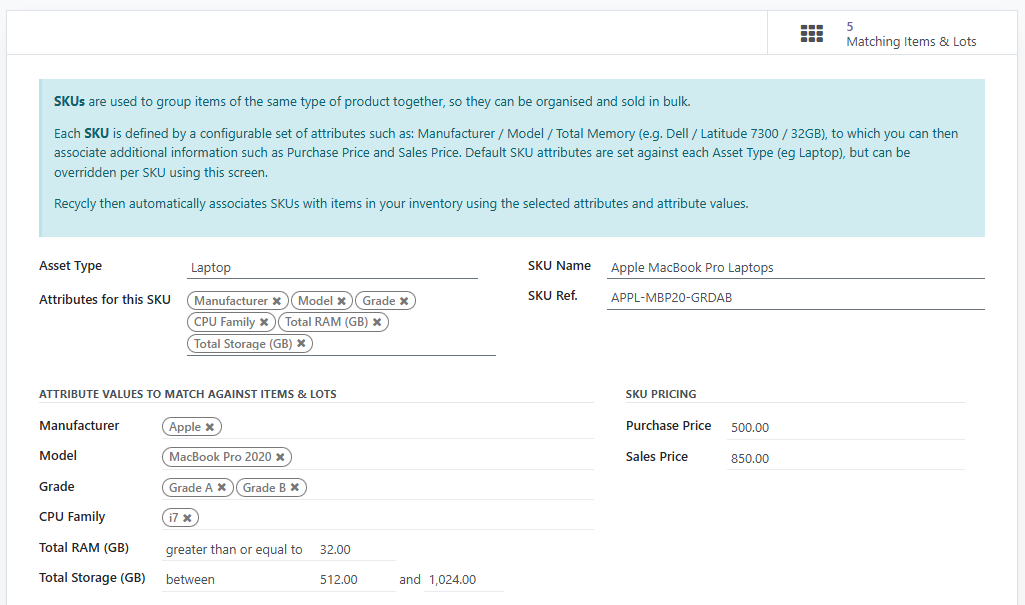
Sales Orders & Deliveries
- SKUs can now be added to sales orders, which then pulls through the sales price and filters the available "specific item / lot" that can be selected.
- Sales order lines automatically set the corresponding Asset Type when selecting a SKU or specific Item/Lot. Additionally, the "Specific Item or Lot" field now filters items based on the chosen SKU.
- SKU information is now copied from sales orders to delivery orders, and the selection of deliverable items is now restricted based on the chosen SKU.
- Asset Types can now determine if a default description is provided for quotes and orders or if a manual entry is required.
- The "Customer PO Number" field has been renamed to "Customer PO Reference" and can be set as a mandatory field on Sales Orders and Invoices based on system settings.
CPU Information Management
- Added automatic detection and calculation of CPU Family (e.g., i5, Ryzen 5) and Generation attributes, aiding in efficient SKU creation.
- Enhanced CPU model management with clearer, separate fields for Family and Generation.
Audit and Asset Reporting
- Improved audit report parsing and processing, ensuring reports are handled in chronological order.
- Automatically creates new RAM asset types from Blancco reports if they are missing.
- A new reporting field allows easy summarisation of asset quantities and weights per asset type for inbound orders.
Booking In Functionality Enhancements
- A new touchscreen-optimised booking-in interface is available, with the ability to switch between standard and optimised views. Enhanced usability includes larger buttons, tooltips, and scrollable lists.
- New features in the booking-in wizard include item count display, deletion of multiple lots, dynamic attribute fields, and easy creation of new models or part numbers.
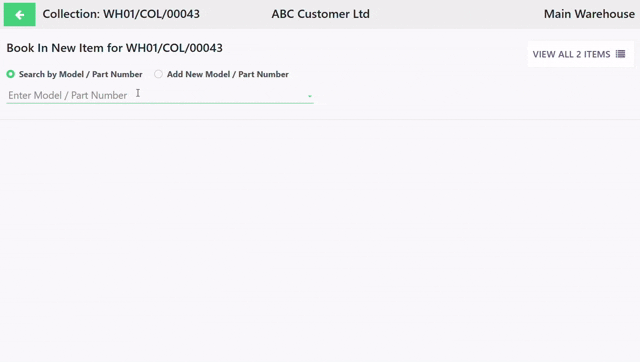
Website Enquiry Form Enhancements
- Website enquiry form now automatically generates a Draft Inbound Order when logged-in users submit an enquiry, with improved filters and source tagging.
- The website booking form is now pre-filled for logged-in users, and prompts users to log in if needed.
Item Specification and Attributes
- Renamed "Asset Profile" to "Item Specification" and improved attribute management, including dynamic configuration based on asset types.
- Manufacturer Part Number field repositioned for clarity and ease of use.
User Experience Improvements
- Added a direct link to Recycly User & Setup Guides accessible from the user menu.
- Interface improvements across various screens for consistency, ease of use, and enhanced data entry and viewing capabilities.
The above changes are now available for all customers to use (you might just need to refresh your browser).
If you have any queries do not hesitate to contact us, or simply click here to arrange a comprehensive demonstration.
- The Recycly Dev Team