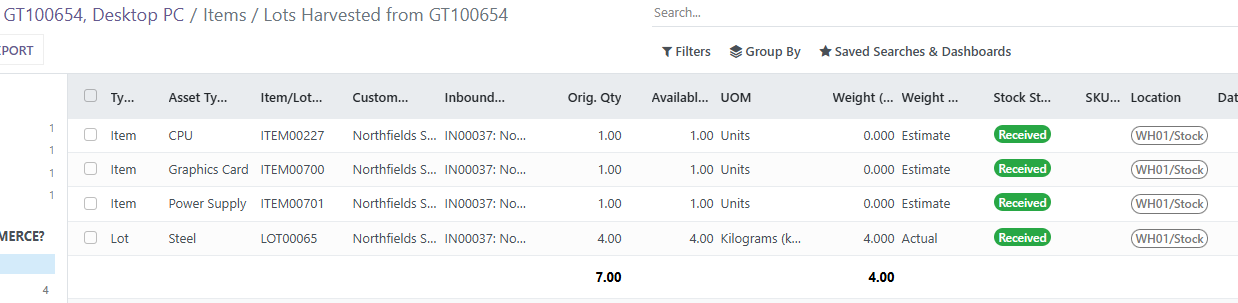Recycly User & Setup Guides
< Back to Article ListParts Harvesting / Demanufacturing
Last updated: 2 June 2025 at 10:37:02 UTC by Russell Briggs
Parts Harvesting is the selective removal of reusable or high-value components (e.g. RAM, SSDs, CPUs) from devices for resale, refurbishment, or stockpiling – typically done with minimal disassembly and focused on maximum value recovery.
Demanufacturing is the systematic disassembly of entire devices into their constituent parts and materials (e.g. plastics, metals, circuit boards), often for recycling or compliant downstream processing – driven more by environmental or regulatory goals than direct resale value.
Recycly allows you to handle both of these activities using our Parts Harvesting / Demanufacturing functionality.
Defining Bills of Materials
Recycly already knows about the following standard ITAD components, so it is not necessary to define BoMs for these:
- CPUs
- Memory / RAM
- Storage Devices
It is common to remove other components from devices, and for these you can define Bills of Materials, to help when you come to Parts Harvest / Demanufacture those items.
To maintain your BoMs, go to the Bills of Materials menu (your can search for it from the home screen)
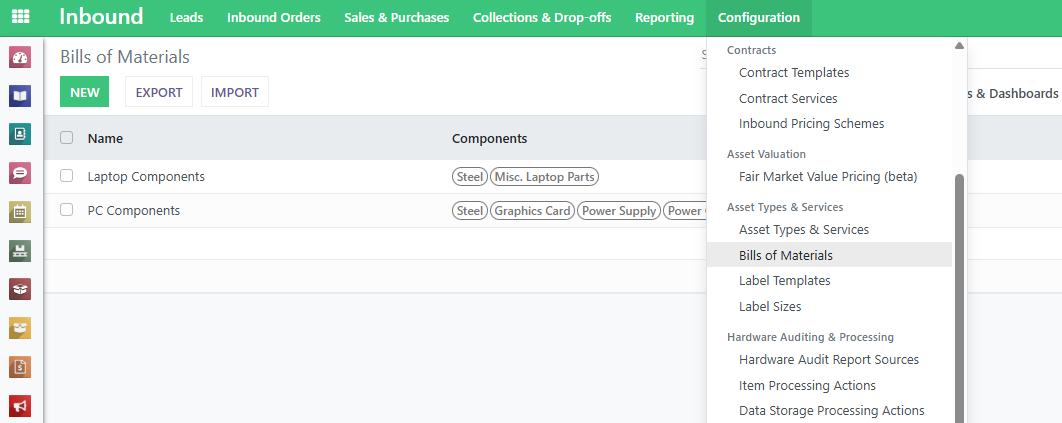
You can define a Bill of Materials for each asset type. One Bill of Materials can be shared between multiple asset types, if they have similar components.

Assigning a Bill of Materials to Asset Types
For each asset type, you can define whether to allow Parts Harvesting / Demanufacture, and also select the appropriate Bill of Materials.
IMPORTANT: The Unit of Measure between the Asset Type and the Bill of the Materials need to be the same
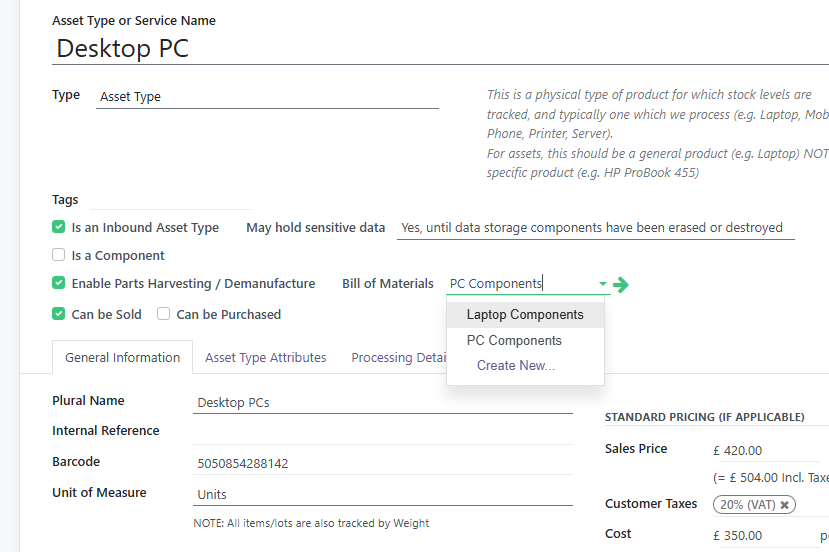
Parts Harvesting / Demanufacturing an Asset
With a configured BOM for the asset type, you can now use the Parts Harvest / Demanufacture function against each invidiual asset.

This will pop up our Demanufacture / Parts Harvest screen, where you can select the component you wish to remove from the device
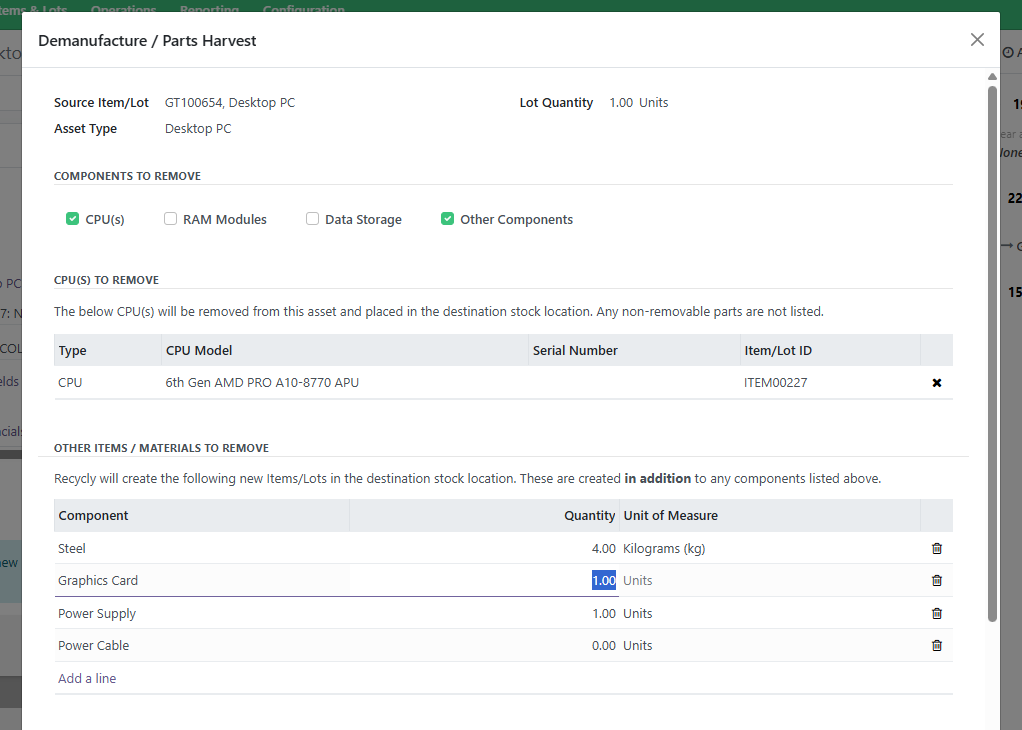
You will notice the Other Items / Materials list contains the components we configured in our Bill of Materials.
On this screed, you should select the items / materials you are removing from the device (you can remove any items from the lists that you do not wish to remove).
Finally you need to select the location where the removed materials / parts will be placed, and also choose whether to::
- Keep the original asset in stock - i.e. the device itself has not been full demanufactured, so should still be considered as being in your inventory
- Archive the original asset - i.e. the device has been fully demanufactured, and so should now be considered removed from your inventory
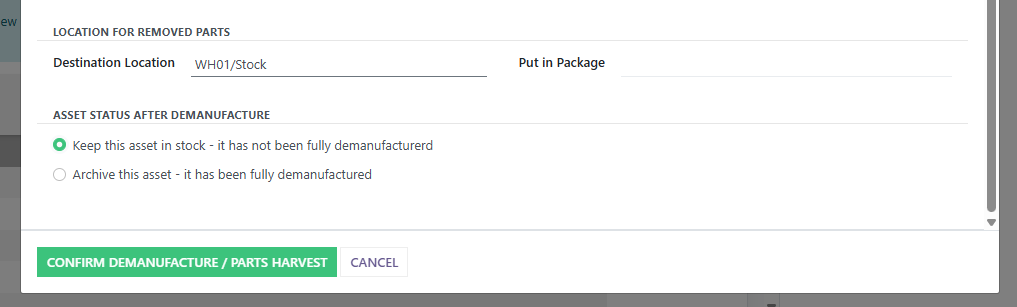
Once the demanufacture has been completed, you will be shown the list of assets that have been removed, so they can be further processed.